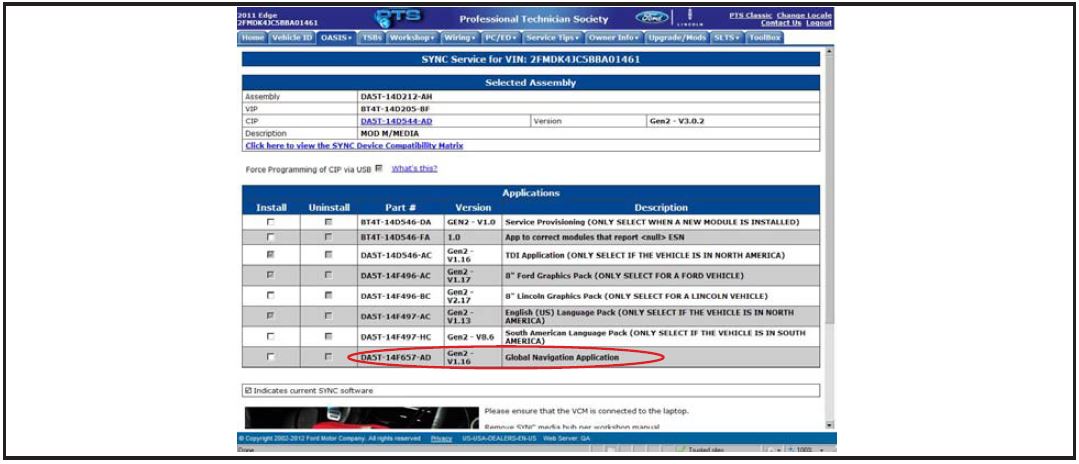| “This site contains affiliate links for which OEMDTC may be compensated” |
February 3, 2014
TO: All U.S. Ford and Lincoln
and Lincoln Dealers
Dealers
SUBJECT: DEMONSTRATION / DELIVERY HOLD Application Performance Upgrade 11A01 – Supplement #3
Certain 2011 Model Year Explorer, 2011-2012 Model Year Edge, MKX, and 2012 Model Year Focus Vehicles Equipped with SYNC with MyFord/MyLincoln Touch Containing Early Vehicle Interface Processor (VIP) Level
Software Performance Upgrade
REF: DEMONSTRATION / DELIVERY HOLD – Application Performance Upgrade 11A01 – Supplement #2
Dated May 2, 2013
REASON FOR THIS SUPPLEMENT
- Program Extension: The expiration date for Application Performance Upgrade 11A01 has been extended through August 31, 2014.
New! PROGRAM TERMS
This program will be in effect through August 31, 2014. There is no mileage limit for this program.
AFFECTED VEHICLES
Certain 2011 model year Explorer, 2011-2012 model year Edge, MKX, and 2012 model year Focus vehicles equipped with My Ford /My Lincoln
/My Lincoln Touch containing early Vehicle Interface Processor (VIP) level software.
Touch containing early Vehicle Interface Processor (VIP) level software.
Affected vehicles are identified in OASIS. In addition, for a list of vehicles assigned to your dealership, visit https://web.fsavinlists.dealerconnection.com. This information was made available on March 5, 2012.
REASON FOR THIS PROGRAM
The My Ford Touch/My Lincoln
Touch/My Lincoln Touch software has been upgraded to improve overall system functionality, voice recognition, screen refresh rates, response to touch, and to simplify screens for ease of use.
Touch software has been upgraded to improve overall system functionality, voice recognition, screen refresh rates, response to touch, and to simplify screens for ease of use.
SERVICE ACTION
Before demonstrating or delivering any of the vehicles involved in this program, dealers are to:
- Perform a Full Image Reprogram of the APIM using IDS. Note: These early VIP level vehicles are not upgradeable with a USB flash drive.
- Insert a new A4 Navigation SD card (for vehicles equipped with Navigation)
- Insert a new updated User Guide in the vehicle glove compartment
This service must be performed on all affected vehicles at no charge to the vehicle owner.
OWNER NOTIFICATION MAILING SCHEDULE
Owner Letters were mailed the week of March 5, 2012. Dealers should repair any affected vehicles that arrive at their dealerships, whether or not the customer has received a letter. The owner mailing included a Customer Letter, User Guide (now outdated), and Navigation Map Licensing Agreement for vehicles equipped with Navigation.
New! ATTACHMENTS
Attachment I: Administrative Information
Attachment II: Labor Allowances and Parts Ordering Information
Attachment III: Technical Information
Owner Notification Letters
QUESTIONS & ASSISTANCE
Special Service Support Center (Dealer Assistance Only)…..1-800-325-5621
Navigation Map SD Card Questions (Ford Component Sales)…..1-313-390-3635
Component Sales)…..1-313-390-3635
Sincerely,
Michael A. Berardi
ATTACHMENT I
DEMONSTRATION / DELIVERY HOLD –
Application Performance Upgrade 11A01 – Supplement #3
Certain 2011 Model Year Explorer, 2011-2012 Model Year Edge, MKX, and 2012
Model Year Focus Vehicles Equipped with My Ford /My Lincoln
/My Lincoln Touch
Touch
Containing Early Vehicle Interface Processor (VIP) Level Software
Performance Upgrade
OASIS ACTIVATED?
Yes, OASIS was activated on March 5, 2012.
FSA VIN LIST ACTIVATED?
Yes, FSA VIN lists were made available through https://web.fsavinlists.dealerconnection.com on March 5, 2012. Owner names and addresses were made available on March 12, 2012.
NOTE: Your FSA VIN list may contain owner names and addresses obtained from motor vehicle registration records. The use of such motor vehicle registration data for any purpose other than in connection with this program is a violation of law in several states, provinces, and countries. Accordingly, you must limit the use of this listing to the follow-up necessary to complete this service action.
STOCK VEHICLES
- Correct all affected units in your new vehicle inventory before delivery.
- Use OASIS to identify any affected vehicles in your used vehicle inventory.
SOLD VEHICLES
- Owners of affected vehicles will be directed to dealers for repairs.
- Correct other affected vehicles identified in OASIS which are brought to your dealership.
TITLE BRANDED / SALVAGED VEHICLES
Affected title branded and salvaged vehicles are eligible for this service action.
RELATED DAMAGE
If a related damage condition exists that you believe to be caused by the covered condition, call the Special Service Support Center to request approval prior to the repair of any related damage.
Requests for approval after completion of the repair will not be granted.
ADDITIONAL LABOR TIME
- If a condition exists that requires additional labor to complete the repair, call the Special Service Support Center to request approval prior to performing any additional labor. Requests for approval after completion of the repair will not be granted.
- If you encounter aftermarket equipment or modifications to the vehicle which might prevent the repair of the covered condition, call the Special Service Support Center.
OWNER REFUNDS
Refunds are not authorized for this program.
RENTAL VEHICLES
The use of rental vehicles is not authorized under this FSA.
Note: Customers are eligible for one (1) day of rental coverage while having the upgrade performed. Dealers may claim one (1) Transportation Assistance Program (TAP) day using program code TAP5 for Ford rental vehicles and TAP6 for Lincoln
rental vehicles and TAP6 for Lincoln vehicles. These claims will be funded by Ford
vehicles. These claims will be funded by Ford and will not affect your TAP budget or utilization. For questions regarding TAP allowance, call the Warranty Assistance Center at 800-423-8851.
and will not affect your TAP budget or utilization. For questions regarding TAP allowance, call the Warranty Assistance Center at 800-423-8851.
New! CLAIMS PREPARATION AND SUBMISSION
- Navigation Map SD Cards can only be claimed for a vehicle equipped with Navigation.
- For Navigation Map SD Cards claiming, use service part number DM5Z-19H449-AA (A4 level).
- Enter claims using Direct Warranty Entry (DWE).
- Refer to ACESII manual for claims preparation and submission information.
- Related damage must be claimed on a repair line that is separate from the repair line on which the FSA is claimed. Related damage requires prior approval from the Special Service Support Center.
- “MT” labor should be submitted on a separate repair line with the related damage flag checked. “MT” labor requires prior approval from the Special Service Support Center.
- PROGRAM TERMS: This program will be in effect through August 31, 2014. There is no mileage limit for this program.
ATTACHMENT II
DEMONSTRATION / DELIVERY HOLD –
Application Performance Upgrade 11A01 – Supplement #3
Certain 2011 Model Year Explorer, 2011-2012 Model Year Edge, MKX, and 2012
Model Year Focus Vehicles Equipped with My Ford /My Lincoln
/My Lincoln Touch
Touch
Containing Early Vehicle Interface Processor (VIP) Level Software
Performance Upgrade
LABOR ALLOWANCES
| Description | Labor Operation | Labor Time |
| Navigation equipped vehicles:
– Perform Full Image reprogramming of the APIM using IDS – Insert new A4 level Navigation Map SD Card – Provide the vehicle owner an updated User Guide Navigation Map SD Card Must Be Claimed | 11A01D | 1.3 Hour(s) |
| Non-Navigation vehicles:
– Perform Full Image reprogramming of the APIM using IDS – Provide the vehicle owner an updated User Guide Navigation Map SD Card Cannot be Claimed | 11A01F | 1.3 Hour(s) |
PARTS REQUIREMENTS / ORDERING INFORMATION
To order Navigation Map SD Cards:
- Go to FMCDealer.com
- Select the Parts & Service tab
- Select Parts Department Tools
- Select Parts Inquiries & Forms
- Select Navigation Maps Update Order Form
- Select MyFord/MyLincoln Touch Performance Upgrade Map Upgrade
- Follow the on-screen instructions
| Part Number | Description | Quantity |
| DM5T-19H449-AA | Navigation Map SD Card (if equipped with Navigation) | 1 |
| (A4 level) (Use for ordering)
DM5Z-19H449-AA (A4 level) (Use for claiming) |
Questions regarding Navigation Map SD Cards should be directed to 313-390-3635 or fesg@ford .com.
.com.
User Guides
User Guides have been updated for compatibility with the new level software. The updated User Guides are available through the Dealer eStore through the following link path:
- Go to FMCDealer.com
- Marketing & Advertising (located under the sales tab)
- Dealer eStore
- Search on Myford or MyLincoln
Navigation Map SD Card Licensing Agreements
Licensing agreements previously provided for this FSA still apply. If additional licensing agreements are required, contact the Special Service Support Center at 1-800-325-5621.
DEALER PRICE
For latest prices, refer to DOES II.
EXCESS STOCK RETURN
Excess Navigation Map SD Cards to be returned for credit must have been purchased from Ford Customer Service Division/Ford
Customer Service Division/Ford Component Sales. Only new, unopened (still in shrink wrap) product will be eligible for return. Return policies and instructions will be posted to the Navigation Map SD Card ordering site during the second quarter of 2012.
Component Sales. Only new, unopened (still in shrink wrap) product will be eligible for return. Return policies and instructions will be posted to the Navigation Map SD Card ordering site during the second quarter of 2012.
ATTACHMENT III
CERTAIN 2011 MODEL YEAR EXPLORER, 2011-2012 MODEL YEAR EDGE, MKX, AND 2012 MODEL YEAR FOCUS VEHICLES EQUIPPED WITH SYNC WITH MYFORD/MYLINCOLN TOUCH CONTAINING EARLY VEHICLE INTERFACE PROCESSOR (VIP) LEVEL SOFTWARE — PERFORMANCE UPGRADE
OVERVIEW
Before demonstrating or delivering any of the vehicles involved in this program, dealers are to perform a Full Image Reprogram of the APIM using IDS, provide a new user guide to the vehicle owner, and insert a new Navigation Map SD Card (A4 level) on vehicles equipped with Navigation. Note: These early VIP level vehicles are not upgradeable with the USB flash drive provided for other FSAs.
SERVICE PROCEDURE
All Vehicles
NOTE: Use this procedure to update the APIM and any installed applications to the latest level.
NOTE: A blank USB flash drive with a minimum storage size of 2 gigabyte (GB) will be required for this procedure (obtain locally).
NOTE: Some programming files are large (greater than 2 gigabytes). It is important that the scan tool have enough available hard drive free space to accommodate the programming file download. If a “Disk Space Error” is received, additional free space must be created on the hard drive.
NOTE:
- To prevent timeout errors and to minimize programming time, a hardwired internet connection is strongly recommended when programming.
- During programming, the vehicle display may go blank momentarily.
- Make sure the scan tool is plugged into a power supply due to the length of programming time.
- The IDS program must be closed before attempting to perform this procedure.
- Connect a battery charger to the vehicle.
- When connecting the charger, the negative battery charger lead must be connected to a clean chassis ground, not the negative battery post.
- Place the ignition in the “RUN” position, “ON” for Intelligent Access (IA) vehicles.
- Connect the scan tool and Vehicle Communication Module (VCM) to the vehicle.
- Open Internet Explorer on the scan tool and go to the technician service publication web site. On the OASIS tab, select “Read VIN & DTCs”, and select “Go”.
- NOTE: This procedure will clear all CMDTCs. The DTCs must be recorded now if other diagnoses are to be performed after this procedure.
Select Toolbox from the technician service publication web site to retrieve and record all CMDTCs.
- NOTE: If unable to complete programming because the operation stops or errors are received, the web browser settings may need to be configured. Refer to “Software Programming v1.1” on the technician service publication web site “Service Tips” tab.
From the OASIS tab, select the “SYNC” button. The Last Recorded State — Software is displayed.
- Scroll to the bottom of the screen, select “Standard” and click the “Read SYNC” button to compare the current APIM VIP, CIP, and application software levels to the last reported state in the Ford
 online database.
online database.
- After the compare is performed, the scan tool automatically selects software for programming.
Applications with check marks next to them indicate the APIM already has the latest level installed (no re-installation required). - Depending on the software level required, the scan tool automatically selects either the Service Pack or Full Flash programming method.
- For vehicles equipped with Navigation, verify that the Navigation application has been selected.
See Figure 1.
- After the compare is performed, the scan tool automatically selects software for programming.
FIGURE 1
- NOTE: Only applications on a flash drive may be loaded to the APIM through the media hub.
Remove the media hub. For additional information, refer to Workshop Manual (WSM) Section 415-00.
- NOTE: Do not disconnect the scan tool or cable from the APIM during programming unless directed by the scan tool on-screen prompts.
Connect the CCMSYNC-KIT between the scan tool USB port and the vehicle USB cable.
- NOTE: Scan tools that have never been used to program SYNC may encounter a Hardware Wizard pop-up requesting a “WMA SBOOT” driver installation. If this request is encountered, install the driver and click the scan tool retry button to continue programming.
Select the “Program SYNC” button to begin the APIM programming process.
- When prompted by the scan tool, disconnect the battery charger, start the engine, and select OK. Once OK is selected, do not interrupt this step (which may take up to 20 minutes or longer).
- The updates are downloaded to the scan tool or to the USB flash drive.
- NOTE: If the scan tool does not have an available USB port, the cable from the CCMSYNC-KIT can be unplugged at this time to make room for the USB flash drive. Do not disconnect the VCM from the scan tool.
Connect the USB flash drive to the scan tool and follow the on-screen instructions for downloading service packs and applications onto the USB flash drive.
- This step may take up to 20 minutes or longer.
- NOTE: If the media hub was removed, install it before connecting the USB flash drive to the vehicle.
For additional information, refer to WSM Section 415-00.
When prompted by the scan tool, remove the USB flash drive and connect it to the media hub in order to install the applications into the APIM.
- The update should start automatically, and may take up to 20 minutes or longer once begun.
- It is normal for the APIM to reset during this step.
- Once scan tool programming and USB flash drive programming are complete, re-install the flash drive into the scan tool and select “OK” to report software installation to the Ford
 online database.
online database. - Recalibrate the touchscreen by following the scan tool prompts or the steps below.
- While in AM/FM mode, press and hold the EJECT button, and within 1 second, press the SEEK UP button.
- Press and hold SEEK DOWN to enter Touch Screen Calibration.
- Touch the touch points (a stylus is not required) as instructed by the touchscreen.
- To accept the new settings, touch anywhere on the screen once “Press the Enter key to accept the new settings” is displayed.
- Clear all CMDTCs.
Vehicles Equipped With Navigation
- After the reprogramming procedure is completed, remove and discard the vehicle’s Navigation Map SD Card and install a new Navigation Map SD Card (A4 level). See Figure 2.
FIGURE 2
All Vehicles
- Provide a new user guide to the vehicle owner.
- Return the vehicle to the customer.
March, 2012
(Letter version A – Ford / Early VMCU)
/ Early VMCU)
Software Application Upgrade Program 11A01
Mr. John Sample
123 Main Street
Anywhere, USA 12345
Your Vehicle Identification Number: 12345678901234567
At the Ford Motor Company, we continue exploring ways to make your driving experience more rewarding. And now, in this spirit of continuous improvement, Ford
Motor Company, we continue exploring ways to make your driving experience more rewarding. And now, in this spirit of continuous improvement, Ford has authorized your dealer to install a software Performance Upgrade for the MyFord Touch system in your vehicle. This service is provided at no cost to you.
has authorized your dealer to install a software Performance Upgrade for the MyFord Touch system in your vehicle. This service is provided at no cost to you.
Our goal is to make the MyFord Touch system more enjoyable than ever by making it faster and simpler to use. With this Performance Upgrade, you’ll immediately notice the benefits of a faster system, simpler graphics, easier controls, enhanced voice recognition capability, tablet compatibility and support for Audible.com Audiobooks. If your vehicle is equipped with the optional Navigation System, your dealer will also install updated map data to enhance the performance of the system. Moreover, your MyFord Touch system will qualify for a SYNC module warranty extension once you have this service completed.*
Please call your dealer without delay and request a service date for Customer Satisfaction Program 11A01. Provide the dealer with the Vehicle Identification Number (VIN) of your vehicle, which is printed near your name at the beginning of this letter.
The time needed for this repair is less than one-half day. However, due to service scheduling requirements, your dealer may need your vehicle for a longer period of time. If you do not already have a servicing dealer, you can access www.Fordowner.com for dealer addresses, maps, and driving instructions.
An updated MyFord Touch User Guide is enclosed with this letter. Please take the time to familiarize yourself with the new system functionality and features, and place this in the glove box of your vehicle for future reference. Additionally, we recommend that you visit syncmyride.com for information on new features and future software updates. If your vehicle is equipped with the optional Navigation System, a new Map Card Licensing Agreement is also enclosed with this letter.
If you have any concerns, please contact the Ford In Vehicle Technology Support Center at 1800-392-4040. Representatives are available Monday through Saturday 8:30AM – 10:00PM ET and on Sunday 11:30AM – 10:00PM ET. If you wish to contact us through the Internet, our address is www.Fordowner.com.
In Vehicle Technology Support Center at 1800-392-4040. Representatives are available Monday through Saturday 8:30AM – 10:00PM ET and on Sunday 11:30AM – 10:00PM ET. If you wish to contact us through the Internet, our address is www.Fordowner.com.
Thank you for your loyalty to Ford . We greatly appreciate your business, and know you will enjoy the enhancements to your MyFord Touch system.
. We greatly appreciate your business, and know you will enjoy the enhancements to your MyFord Touch system.
Ford Motor Company
Motor Company
*Program 12M01 extends the coverage on the SYNC module to four years from the warranty start date of your vehicle (unlimited mileage). This coverage exceeds the original warranty coverage provisions of your vehicle for the SYNC module. If you paid to have a SYNC module (Accessory Protocol Interface Module) replaced prior to the date of this letter, you may be eligible for a refund. To verify eligibility, give your paid original receipt to your dealer before December 31, 2012.
March, 2012
(Letter version B – Lincoln / Early VMCU)
/ Early VMCU)
Software Application Upgrade Program 11A01
Mr. John Sample
123 Main Street
Anywhere, USA 12345
Your Vehicle Identification Number: 12345678901234567
At the Ford Motor Company, we continue exploring ways to make your driving experience more rewarding. And now, in this spirit of continuous improvement, Ford
Motor Company, we continue exploring ways to make your driving experience more rewarding. And now, in this spirit of continuous improvement, Ford has authorized your dealer to install a software Performance Upgrade for the MyLincoln Touch system in your vehicle. This service is provided at no cost to you.
has authorized your dealer to install a software Performance Upgrade for the MyLincoln Touch system in your vehicle. This service is provided at no cost to you.
Our goal is to make the MyLincoln Touch system more enjoyable than ever by making it faster and simpler to use. With this Performance Upgrade, you’ll immediately notice the benefits of a faster system, simpler graphics, easier controls, enhanced voice recognition capability, tablet compatibility and support for Audible.com Audiobooks. If your vehicle is equipped with the optional Navigation System, your dealer will also install updated map data to enhance the performance of the system. Moreover, your MyLincoln Touch system will qualify for a SYNC module warranty extension once you have this service completed.*
Please call your dealer without delay and request a service date for Customer Satisfaction Program 11A01. Provide the dealer with the Vehicle Identification Number (VIN) of your vehicle, which is printed near your name at the beginning of this letter.
The time needed for this repair is less than one-half day. However, due to service scheduling requirements, your dealer may need your vehicle for a longer period of time. If you do not already have a servicing dealer, you can access www.Lincolnowner.com for dealer addresses, maps, and driving instructions.
An updated MyLincoln Touch User Guide is enclosed with this letter. Please take the time to familiarize yourself with the new system functionality and features, and place this in the glove box of your vehicle for future reference. Additionally, we recommend that you visit syncmyride.com for information on new features and future software updates. If your vehicle is equipped with the optional Navigation System, a new Map Card Licensing Agreement is also enclosed with this letter.
If you have any concerns, please contact the Lincoln In Vehicle Technology Support Center at
In Vehicle Technology Support Center at
1-800-392-4040. Representatives are available Monday through Saturday 8:30AM – 10:00PM ET and on Sunday 11:30AM – 10:00PM ET. If you wish to contact us through the Internet, our address is www.Lincolnowner.com.
Thank you for your loyalty to Lincoln . We greatly appreciate your business, and know you will enjoy the enhancements to your MyLincoln Touch system.
. We greatly appreciate your business, and know you will enjoy the enhancements to your MyLincoln Touch system.
Ford Motor Company
Motor Company
*Program 12M01 extends the coverage on the SYNC module to five years from the warranty start date of your vehicle (unlimited mileage). This coverage exceeds the original warranty coverage provisions of your vehicle for the SYNC module. If you paid to have a SYNC module (Accessory Protocol Interface Module) replaced prior to the date of this letter, you may be eligible for a refund. To verify eligibility, give your paid original receipt to your dealer before December 31, 2012.
 Loading...
Loading...
Service Information & Reprogramming
Software necessary to program electronic modules to the latest calibration level, perform module initialization (PATS), and set Programmable Parameters on Ford , Lincoln
, Lincoln and Mercury
and Mercury vehicles.
vehicles.
Ford Module Programming (FMP) is a software application that allows subscribers to program electronic modules on Ford , Lincoln
, Lincoln and Mercury
and Mercury vehicles. It can be used for:
vehicles. It can be used for:
- Reprogramming emission-related (OBDII) modules on some vehicles manufactured in 1995 and all vehicles manufactured from 1996 to the present
- Reprogramming or reconfiguring non-emission-related modules on many vehicles (UBP and MS-CAN not supported)
In addition, module initialization (PATS) functions such as Keycode Erase/Reprogram and PCM Parameter Reset can be done using this application.
J2534 Device ![]()
![]() using Ford Module Programming (FMP) can Reprogram and Configure most Modules.
using Ford Module Programming (FMP) can Reprogram and Configure most Modules.
Latest Calibration Information
Module Build Data (As-Built)
Use VIN to obtain As-Built data