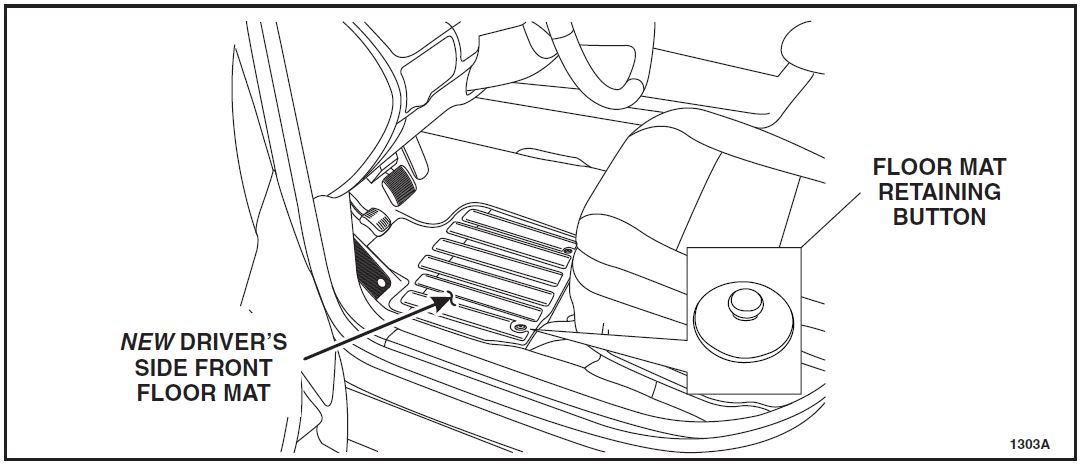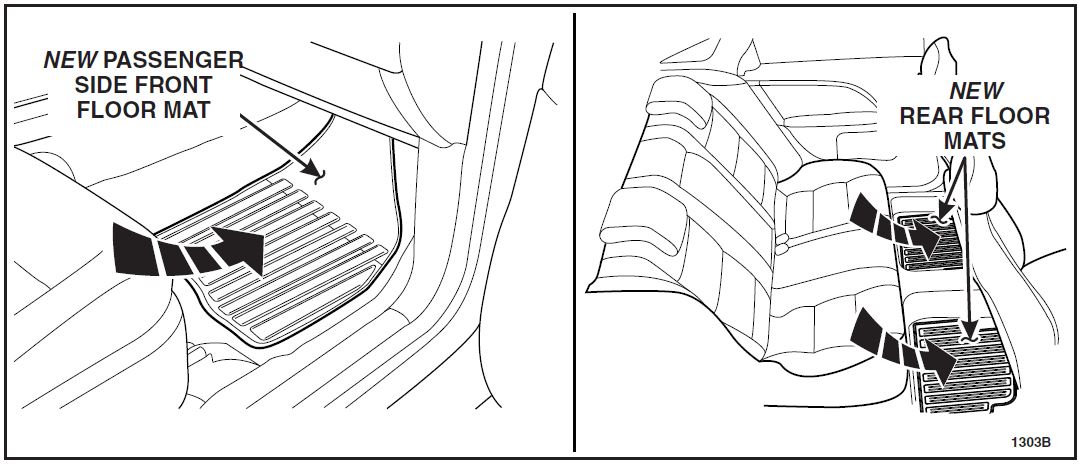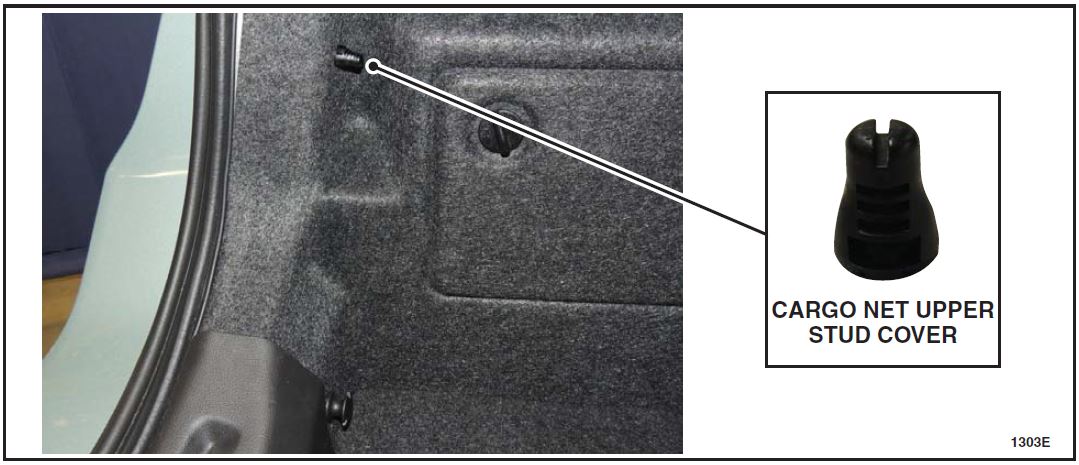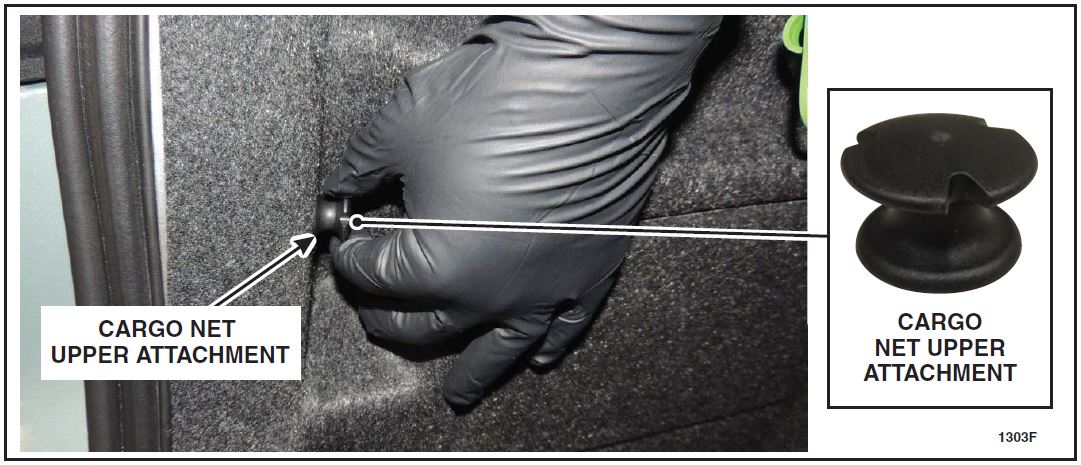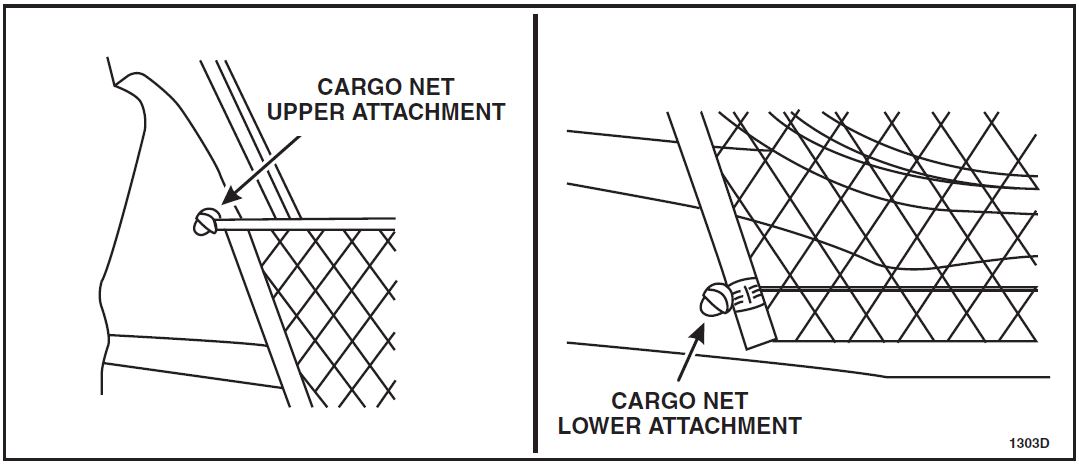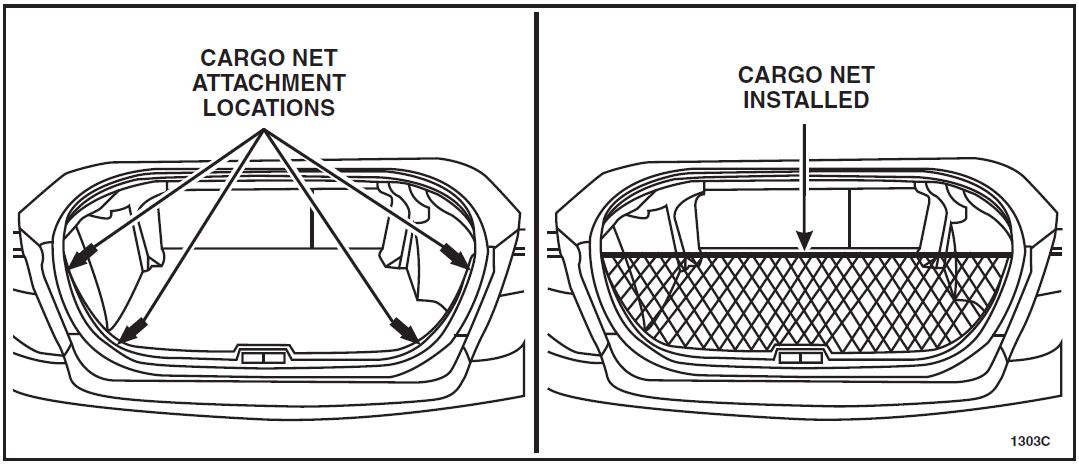| “This site contains affiliate links for which OEMDTC may be compensated” |
May 20, 2013
TO: All U.S.Ford and Lincoln
and Lincoln Dealers
Dealers
SUBJECT: DELIVERY HOLD – Customer Satisfaction Program 13B01 – Supplement #1
Certain 2013 Model Year Fusion and MKZ Vehicles
Installation of All-Weather Floor Mats, Cargo Nets, and Remote Start
REF: DELIVERY HOLD – Customer Satisfaction Program 13B01
Dated April 2, 2013
New! REASON FOR THIS SUPPLEMENT
- Update 2013 Fusion and MKZ Missing Accessories Reference Table to include cargo net attachments on certain Hybrid and Energi vehicles.
- Update repair instructions for installing a cargo net to include upper cargo net attachments on Hybrid and Energi vehicles.
PROGRAM TERMS
This program will be in effect through April 30, 2014. There is no mileage limit for this program.
AFFECTED VEHICLES
Certain 2013 model year Fusion and MKZ vehicles built at the Hermosillo Assembly Plant from Job #1 through November 27, 2012. Affected vehicles are identified in OASIS. In addition, for a list of vehicles assigned to your dealership, visit https://web.fsavinlists.dealerconnection.com. This information will be available on April 2, 2013.
REASON FOR THIS PROGRAM
The affected vehicles may not contain all of the ordered accessories. All ordered accessories are identified in the Optional Equipment section of the Monroney Label (window sticker).
SERVICE ACTION
Before delivering any of the vehicles involved in this program, dealers are to install the missing accessories as identified on the 2013 Fusion and MKZ Missing Accessories Reference Table. This service must be performed on all affected vehicles at no charge to the vehicle owner.
It is important to utilize the Missing Accessories Reference Table (Attachment IV) when an owner contacts the dealer to request a service date. This will ensure the correct parts are ordered and available for the scheduled service appointment.
OWNER NOTIFICATION MAILING SCHEDULE
Owner Letters are expected to begin mailing the week of April 1, 2013. Dealers should repair any affected vehicles that arrive at their dealerships, whether or not the customer has received a letter.
New! ATTACHMENTS
Attachment I: Administrative Information
Attachment II: Labor Allowances and Parts Ordering Information
Attachment III: Technical Information
Attachment IV: 2013 Fusion and MKZ Missing Accessories Reference Table
Owner Notification Letter
QUESTIONS & ASSISTANCE
Special Service Support Center (Dealer Assistance Only) 1-800-325-5621
Sincerely,
Michael A. Berardi
ATTACHMENT I
DELIVERY HOLD – Customer Satisfaction Program 13B01 – Supplement #1
Certain 2013 Model Year Fusion and MKZ Vehicles
Installation of All-Weather Floor Mats, Cargo Nets, and Remote Start
OASIS ACTIVATED?
Yes, OASIS will be activated on April 2, 2013.
FSA VIN LIST ACTIVATED?
Yes, FSA VIN list will be available through https://web.fsavinlists.dealerconnection.com on April 2, 2013. Owner names and addresses will be available by May 2013.
NOTE: Your FSA VIN list may contain owner names and addresses obtained from motor vehicle registration records. The use of such motor vehicle registration data for any purpose other than in connection with this program is a violation of law in several states, provinces, and countries. Accordingly, you must limit the use of this listing to the follow-up necessary to complete this service action.
STOCK VEHICLES
Correct all affected units in your new vehicle inventory before delivery.
SOLD VEHICLES
- Owners of affected vehicles will be directed to dealers for repairs.
- Immediately contact any of your affected customers whose vehicles are not on your VIN list but are identified in OASIS. Give the customer a copy of the Owner Notification Letter (when available) and schedule a service date.
- Correct other affected vehicles identified in OASIS which are brought to your dealership.
TITLE BRANDED / SALVAGED VEHICLES
Affected title branded and salvaged vehicles are eligible for this service action.
RELATED DAMAGE
If a related damage condition exists that you believe to be caused by the covered condition, call the Special Service Support Center to request approval prior to the repair of any related damage. Requests for approval after completion of the repair will not be granted. Ford Motor Company reserves the right to deny coverage for related damage in cases where the vehicle owner has not had this service action performed on a timely basis.
Motor Company reserves the right to deny coverage for related damage in cases where the vehicle owner has not had this service action performed on a timely basis.
ADDITIONAL LABOR TIME
- If a condition exists that requires additional labor to complete the repair, call the Special Service Support Center to request approval prior to performing any additional labor. Requests for approval after completion of the repair will not be granted.
- If you encounter aftermarket equipment or modifications to the vehicle which might prevent the repair of the covered condition, call the Special Service Support Center.
OWNER REFUNDS
Refunds are not authorized for this program.
RENTAL VEHICLES
The use of rental vehicles is not authorized for this program.
CLAIMS PREPARATION AND SUBMISSION
- Enter claims using Direct Warranty Entry (DWE).
- Refer to ACESII manual for claims preparation and submission information.
- Related damage must be claimed on a repair line that is separate from the repair line on which the FSA is claimed. Related damage requires prior approval from the Special Service Support Center.
- “MT” labor should be submitted on a separate repair line with the related damage flag checked. “MT” labor requires prior approval from the Special Service Support Center.
- PROGRAM TERMS: This program will be in effect through April 30, 2014. There is no mileage limit for this program.
ATTACHMENT II
DELIVERY HOLD – Customer Satisfaction Program 13B01 – Supplement #1
Certain 2013 Model Year Fusion and MKZ Vehicles
Installation of All-Weather Floor Mats, Cargo Nets, and Remote Start
New! LABOR ALLOWANCES
| Description | Labor Operation | Labor Time |
| Install cargo net and attachments | 13B01B | 0.2 Hours |
| Remove floor mats, vacuum carpet, install all-weather floor mats or all-weather floor mats, cargo net, and attachments | 13B01C | 0.3 Hours |
| Vacuum carpet and install remote start, with or without allweather floor mats, cargo net, and attachments | 13B01D | 0.8 Hours |
New! PARTS REQUIREMENTS / ORDERING INFORMATION
| Part Number | Description | Quantity |
| DS7Z-5413300-JA | Fusion All-weather Floor Mats | Refer to Attachment IV |
| DP5Z-5413300-CA | MKZ All-weather Floor Mats | Refer to Attachment IV |
| DS7Z-54550A66-B | Cargo Net | Refer to Attachment IV |
| W716357-S900 | Cargo Net Attachments (package of 4 attachments) | Refer to Attachment IV |
| DS7Z-19G364-B | Remote Start System and Key Fob | Refer to Attachment IV |
| DS7Z-15K601-G |
The DOR/COR number for this recall is 50498.
Order your parts requirements through normal order processing channels.
Questions regarding parts should be directed to the Special Service Support Center (1-800-3255621) or E-mailed to: Ford @Renkim.com.
@Renkim.com.
DEALER PRICE
For latest prices, refer to DOES II.
EXCESS STOCK RETURN
Excess stock returned for credit must have been purchased from Ford Customer Service Division in accordance with Policy Procedure Bulletin 4000.
Customer Service Division in accordance with Policy Procedure Bulletin 4000.
ATTACHMENT III
CERTAIN 2013 MODEL YEAR FUSION AND MKZ VEHICLES — INSTALLATION OF ALL-WEATHER FLOOR MATS, CARGO NETS, AND REMOTE START
OVERVIEW
The affected vehicles may not contain all of the ordered accessories. All ordered accessories are identified in the Optional Equipment section of the Monroney Label (window sticker).
SERVICE ACTION
Before delivering any of the vehicles involved in this program, dealers are to install the missing accessories as identified on the 2013 Fusion and MKZ Missing Accessories Reference Table (See Attachment IV).
TABLE OF CONTENTS
INSTALLATION OF ALL-WEATHER FLOOR MATS…………………………………….. Page 2
INSTALLATION OF CARGO NET……………………………………………………………….. Page 4
INSTALLATION OF REMOTE START …………………………………………………………. Page 5
INSTALLATION OF ALL-WEATHER FLOOR MATS
- Move the driver and passenger front seats to the rearmost position.
- Remove the existing floor mats from the vehicle and place them in the trunk.
- Using a shop vacuum, clean the carpet before installing the new all-weather floor mats.
- WARNING: FAILURE TO POSITION THE DRIVER’S SIDE FRONT FLOOR MAT UNDER THE PEDALS COULD RESULT IN INTERFERENCE WITH THE FOOT CONTROLS.
Position the new driver’s side front floor mat under the pedals. - Lift both rear corners of the new driver’s side front floor mat away from the floor. Slide the mat rearwards until the holes in the floor mat are directly over the retaining buttons on the floor.
See Figure 1.
FIGURE 1
- Secure the new driver’s side front floor mat to the carpet by engaging the grommets on the floor mat to the retaining buttons on the floor. See Figure 1.
- Install the new passenger side front floor mat and the new rear floor mats. See Figure 2.
FIGURE 2
INSTALLATION OF CARGO NET
Fusion Hybrid/Energi Vehicles Only
- Inspect the trunk for the presence of both cargo net upper attachments. See Figure 4.
- If present, proceed to Step 3 on Page 5.
- If not present, remove the cargo net upper stud covers and discard. See Figure 3.
NOTE: LH shown, RH similar.
FIGURE 3
- Install the new RH and LH cargo net upper attachments. See Figure 4.
NOTE: LH shown, RH similar.
FIGURE 4
All Vehicles
- Attach the elastic hoop at each corner of the new cargo net to each of the four attachment points on the vehicle. See Figure 5 and 6.
NOTE: RH side of vehicle shown, LH side similar.
FIGURE 5
FIGURE 6
INSTALLATION OF REMOTE START
- Install the new remote start kit. For installation information refer to www.proservicetech.com.
- Enter your username and password to log in.
- Select the “Vehicle ID” tab.
- Select “By Year & Model”.
- Choose 2013 Fusion and select “GO”.
- Hover over the “Workshop” tab and select “Accessory Installation”.
- Under the “Electrical” heading select “Remote Start”.
April 2013
Customer Satisfaction Program 13B01
Mr. John Sample
123 Main Street
Anywhere, USA 12345
Your Vehicle Identification Number: 12345678901234567
We hope you are enjoying the many great attributes of your new 2013 Fusion! At Ford Motor Company, it has been our goal for more than 100 years to provide our customers with products they fully enjoy. In order to ensure that your vehicle has all the options and equipment that were specified, Ford
Motor Company, it has been our goal for more than 100 years to provide our customers with products they fully enjoy. In order to ensure that your vehicle has all the options and equipment that were specified, Ford Motor Company and your dealer are working together to update the content of your Fusion.
Motor Company and your dealer are working together to update the content of your Fusion.
| What needs to be updated? | Your vehicle may have been delivered to you without all of the specified equipment (e.g. all-weather floor mats, cargo net or remote start system) due to a production error. |
What will Ford and your dealer do? and your dealer do? | To ensure that your vehicle has all the correct equipment, Ford Motor Company has authorized your dealer to install any missing items free of charge (parts and labor) under the terms of this program. Motor Company has authorized your dealer to install any missing items free of charge (parts and labor) under the terms of this program.
This Customer Satisfaction Program will be in effect until April 30, 2014 regardless of mileage. Coverage is automatically transferred to subsequent owners. |
| How long will it take? | The time needed for this repair is less than one-half day. However, due to service scheduling requirements, your dealer may need your vehicle for a longer period of time. Calling your dealer in advance will help ensure parts are available when you arrive. |
| What should you do? | Please call your dealer without delay and request a service date for Customer Satisfaction Program 13B01. Simply provide the dealer with the Vehicle Identification Number (VIN) of your vehicle and they will prepare for the updates you need. The VIN is printed near your name at the beginning of this letter. It is important you call the dealer to schedule an appointment as this will ensure the required parts are available when you arrive.
If you ordered all-weather floor mats, please note it is important that you follow the Warnings included in your Owner Guide about floor mats. Failure to properly follow floor mat installation or attachment instructions can potentially cause interference with pedal operation causing loss of control of vehicle. If you do not already have a servicing dealer, you can access www.Fordowner.com for dealer addresses, maps, and driving instructions. |
| What if you no longer own this vehicle? | If you no longer own this vehicle, and have an address for the current owner, please forward this letter to the new owner.
You received this notice because our records, which are based primarily on state registration and title data, indicate that you are the current owner. |
| Can we assist you further? | If you have difficulties getting your vehicle repaired promptly and without charge, please contact your dealership’s Service Manager for assistance.
RETAIL OWNERS: If you still have concerns, please contact the Ford Motor Company Customer Relationship Center at 1-866-436-7332 and one of our representatives will be happy to assist you. For the hearing impaired call 1-800-232-5952 (TDD). Representatives are available Monday through Friday: 8:00AM – 5:00PM (Your Local Time). If you wish to contact us through the Internet, our address is: www.Fordowner.com. FLEET OWNERS: If you still have concerns, please contact the Fleet Customer Information Center at 1-800-34-FLEET, Option #3 and one of our representatives will be happy to assist you. Representatives are available Monday through Friday: 8:00AM – 5:00PM (Your Local Time). Or you may contact us through the Internet at www.fleet.ford.com. |
Thank you for your attention to this important matter.
Ford Customer Service Division
Customer Service Division
