| “This site contains affiliate links for which OEMDTC may be compensated” |
| TSB 15-0110 | 6.7L CUMMINS DIESEL ENGINE WITH HYDRAULIC BRAKES – CHECK ENGINE LIGHT WITH CUMMINS DTC 4526 |
FORD : : | 2013 F-650, F-750 2015 F-650, F-750 |
This article supersedes TSB 14-0035 to update the vehicle model years and the Service Procedure.
ISSUE:
Some 2013 and 2015 F-Super Duty F-650/750 vehicles equipped with a 6.7L Cummins diesel engine with hydraulic brakes may exhibit an illuminated check engine light accompanied by Cummins diagnostic trouble code (DTC) 4526.
ACTION:
Follow the Service Procedure steps to correct the condition.
SERVICE PROCEDURE
- Retrieve DTCs using the Cummins InSite software program. Is DTC 4526 present in the Cummins engine control module (ECM)?
- Yes – proceed to Step 2.
- No – this article does not apply. Refer to normal Cummins ECM diagnostics.
- Inspect the orientation of the brake pedal position (BPP) switch. When installed correctly the BPP switch will be oriented approximately 45 degrees from vertical. Is the BPP switch oriented correctly? (Figure 1)
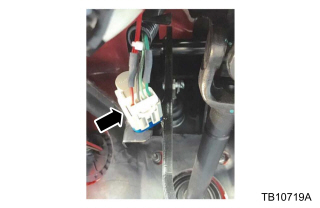
Figure 1 – 15-0110- Yes – proceed Step 4.
- No – remove the BPP switch by rotating it clockwise, and proceed to Step 3.
- When removing or installing the BPP switch, use only fingertip force to rotate the switch body. Excessive force could damage the black switch cams. Make sure the brake pedal is at its rest position and is not moved during BPP switch installation. (Figure 2)

Figure 2 – 15-0110
- When removing or installing the BPP switch, use only fingertip force to rotate the switch body. Excessive force could damage the black switch cams. Make sure the brake pedal is at its rest position and is not moved during BPP switch installation. (Figure 2)
- Does the BPP switch plunger move freely in/out with tension and are both black cams present and unbroken? (Figure 2)
- Yes – carefully reinstall the original BPP switch, place the BPP switch body flush against the bracket at a vertical and rotate it counterclockwise to seat. Proceed to Step 4. (Figure 1)
- No – replace the BPP switch. Carefully install the new BPP switch by placing the BPP switch body flush against the bracket at a vertical and rotate it counterclockwise to seat. Repair is complete. (Figure 1)
- Disconnect the BPP switch electrical connector.
- Check the BPP switch continuity between pins 1 and 4. The BPP switch is open with no pressure placed on the brake pedal and closed when pressure is applied to the brake pedal. Refer to Wiring Diagram, Cell 24-9, Hydraulic Brakes. Is the BPP switch operating correctly?
- Yes – proceed to Step 6.
- No – replace the BPP switch. Carefully install the BPP switch by placing the BPP switch body flush against the bracket at a vertical and rotate it counterclockwise to seat. Repair is complete. (Figure 1)
- Check the BPP switch continuity between pins 2 and 3. The BPP switch is closed with no pressure placed on the brake pedal and open when pressure is applied to the brake pedal. Refer to Wiring Diagram, Cell 24-9, Hydraulic Brakes. Is the BPP switch operating correctly?
- Yes – refer to Cummins ECM diagnosis and repair publications.
- No – replace the BPP switch. Carefully install the new BPP switch by placing the BPP switch body flush against the bracket at a vertical and rotate it counterclockwise to seat. Repair is complete. (Figure 1)
| 8T4Z-13480-A | Switch Assembly |
| OPERATION | DESCRIPTION | TIME |
|---|---|---|
| MT150110 | Use SLTS Operations If Available; Claim Additional Diagnosis Or Labor Performed As Actual Time. | Actual Time |
WARRANTY STATUS
Eligible Under Provisions Of New Vehicle Limited Warranty Coverage.
Warranty/ESP coverage limits/policies/prior approvals are not altered by a TSB. Warranty/ESP coverage limits are determined by the identified causal part and verified using the OASIS part coverage tool.
DEALER CODING
| BASIC PART NO. | CONDITION CODE |
| 13480 | 12 |
