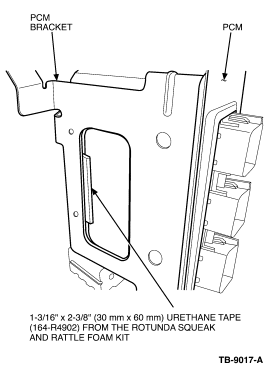| “This site contains affiliate links for which OEMDTC may be compensated” |
| 4.0L – PCM BRACKET BUZZ/HUM NOISE FROM CENTER/RIGHT SIDE DASH AREA |
2006-2008 Explorer, Mountaineer, and 2007-2008 Explorer Sport Trac vehicles equipped with a 4.0L engine may exhibit a buzz or hum noise from the center or right side of the instrument panel when at idle and/or between 1100-1400 RPM’s while under light load.
This may be due to the Powertrain Control Module (PCM) bracket vibrating resulting in the buzz/hum.
SERVICE PROCEDURE
Verify The Concern
- Install wheel chocks.
- Apply the parking brake.
- Start the engine and shift to drive or reverse with the brake pedal applied.
- Keeping the brake pedal applied, bring the engine speed up to 1100-1400 RPM’s.
- If the buzz/hum is present, have another technician stand on the right side of the vehicle and apply side load pressure to the outboard side of the PCM bracket.
- If the noise can be turned on and off by applying side load pressure to the bracket, perform the Repair Procedure.
- If the buzz/hum does not change when side load pressure is applied to the bracket, this does not apply and follow normal Workshop Manual (WSM) diagnostics.
Repair Procedure
- Remove the PCM from the bracket.
- Cut a 1 3/16″ X 2 3/8″ (30 X 60 mm) piece of Urethane tape (164-R4902) from the Rotunda Squeak and Rattle Foam kit.
- Install the foam to the outboard side of the bracket at the center of the rectangle opening so that it wraps to the inside surface of the bracket. This will provide a load barrier once the PCM is reinstalled. (Figure 1)
Figure 1
- Install the PCM.
- Make sure the Heating Ventilation Air Conditioning (HVAC) case vacuum line is not touching the PCM or PCM bracket. Reroute as needed.
 :
: